SimpleKeyClicker
SimpleKeyClicker is a lightweight GUI-based tool to automate pressing keys and mouse clicks at specified intervals. Ideal for repetitive tasks such as in certain games or applications, it allows you to queue up a sequence of keys or mouse actions and run them continuously until stopped.
SimpleKeyClicker

A powerful and user-friendly GUI automation tool for simulating keyboard and mouse inputs. Built with Python and ttkbootstrap. Perfect for gaming macros, testing, or automating repetitive input tasks.
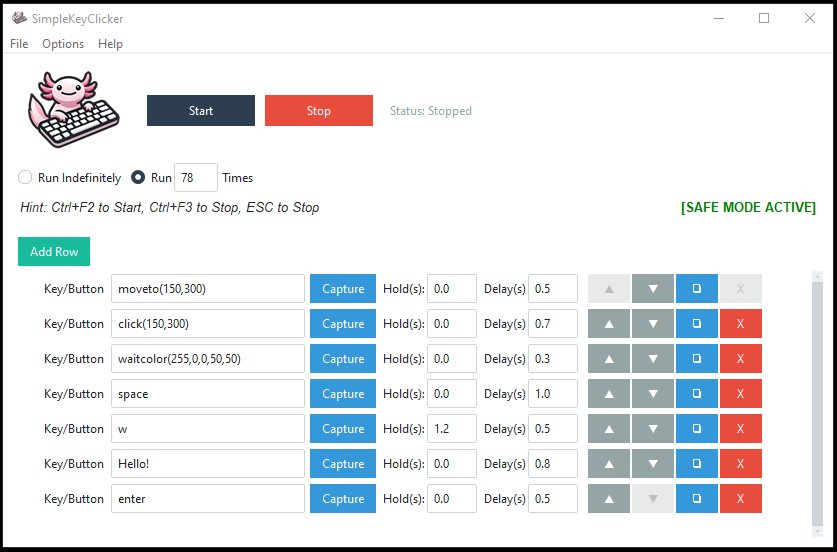
Key Features
- Action Sequencing: Create and run sequences of keyboard presses and mouse actions.
- Repetition Control: Run sequences indefinitely or for a specific number of times.
- Customizable Timing: Set delays after each action and specify hold durations.
- Theme Support: Toggle between Light (Flatly) and Dark (Darkly) themes.
- Advanced Mouse Control: Perform clicks and movements at specific screen coordinates (
moveto(x,y),click(x,y)). - Coordinate/Color Capture: Easily capture mouse coordinates (X,Y) and screen pixel color (R,G,B) with a single click.
- Color Detection: Pause execution until a specific color appears at designated coordinates (
waitcolor) with timeout error handling. - Reliable Typing: Type strings accurately, preserving case and handling symbols.
- Save/Load Configurations: Save/Load sequences and run settings (repetition mode/count) to JSON files.
- Safety Features: Toggleable Safe Mode and Emergency Stop (ESC key).
- Visual Feedback: Highlights the current row, shows loop counts, and overall status.
- Organized UI: Clean layout with a menu bar for less frequently used actions.
- Global Hotkeys: Start (
Ctrl+F2), Stop (Ctrl+F3), and Emergency Stop (ESC).
Download
Get the latest release directly from the GitHub Releases Page.
(Look for the .exe file for Windows)
Quick Start
- Download and run the
.exefile from the latest release. - Click “Add Row” to create steps for your sequence.
- For each row:
- Enter a Key/Button or command (see Help > Show Keys/Actions Info in the app).
- Use “Capture” to easily get coordinates/colors for commands like
moveto,click(x,y),waitcolor. - Set the Hold Time and Delay.
- Use the ▲, ▼, ❏, X buttons on each row to organize your sequence.
- Select the desired Run Mode: “Run Indefinitely” or “Run X Times”.
- (Optional) Go to File > Save Configuration.
- Click “Start” or press
Ctrl+F2. - Click “Stop” or press
Ctrl+F3(orESC).
Building from Source (Optional)
- Ensure Python 3.7+ is installed.
- Clone the repository:
git clone https://github.com/timoinglin/SimpleKeyClicker.git - Navigate to the directory:
cd SimpleKeyClicker - Create and activate a virtual environment (recommended):
python -m venv venv # On Windows: venv\Scripts\activate # On macOS/Linux: source venv/bin/activate - Install dependencies:
pip install -r requirements.txt - Run the application:
python main.py
Repository
Find the full source code and contribute on GitHub.